

Accessibility in Presentation Design
You Can Do It!
You’ve likely heard of accessibility and the movement toward reaching a greater number of people across a wider array of capabilities. But you may be wondering exactly how to make your presentation accessible to more people, such as those with visual and auditory disabilities and those with cognitive differences.
Accessible design ensures that the widest audience can access and understand your content, ideas, and information. One in five people lives with a disability. That’s a lot of people to leave out when it comes to understanding your presentation! At Artitudes, we believe it’s worth taking the extra steps to ensure everyone can get as much value as possible from our work. Read on to learn a few easy ways to reach your widest audience as well!


To ensure your text is legible to those who struggle visually, use large fonts (18pt or larger). Try sans serif fonts and leave ample white space to avoid crowding. Cut unnecessary words and make sure there is enough contrast between text color and background (especially if you have text over graphics or photographs).
Some users depend on screen readers to listen to your content. Fortunately, there are tools in PowerPoint to help optimize the screen reader experience. When possible, use a default layout as these have the correct reading order already set.
It’s also helpful to have a unique title on each slide. You can change the reading order and make sure it’s always the first object read (and double check that the rest of your content will be read in the correct order, too!)
You can assist the vision-impaired by adding alt text to images, graphics, and charts to describe what is on the slide.
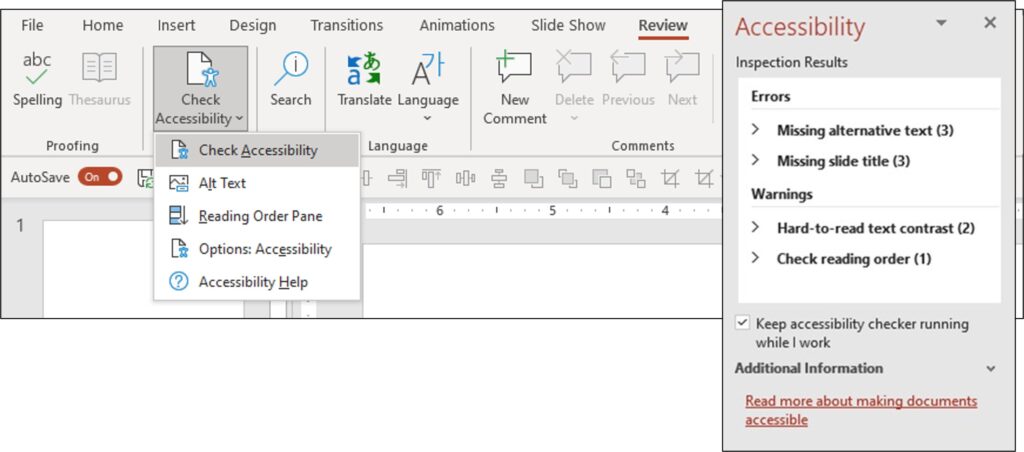
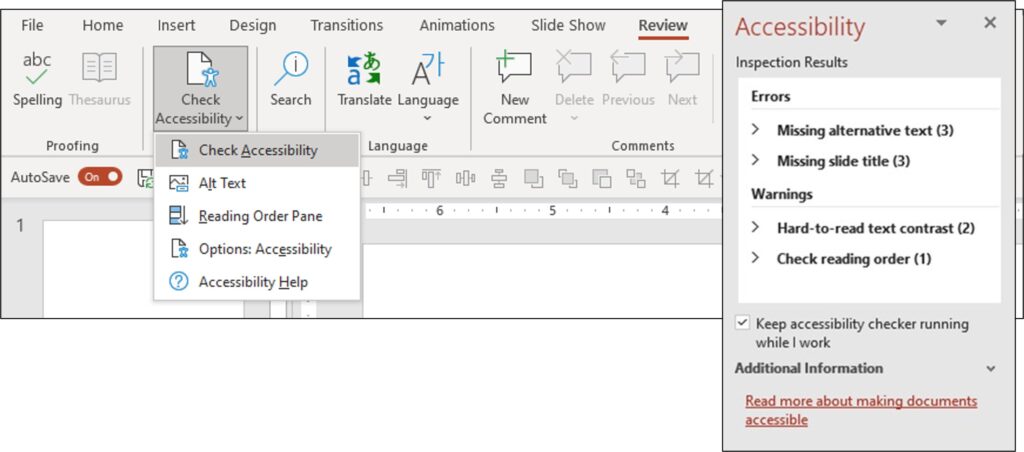
There are many ways to make your presentation more accessible, and PowerPoint has a built-in tool under the Review tab called “Check Accessibility” to flag potential issues and even guide you to fix them. It takes a few extra steps and a little more time, but it is worth it to ensure your presentation reaches the largest audience and no one is left out!
Have a great accessibility journey. You can do it!